As this module based on Standard Joomla! “Articles – Category” module, the most settings are the same and here some documentation for additional settings.
How to add the image into the cards.
All you need is to select any image in one of the article standard field.
You can select the source from where your module will take the image and for now it’s the intro image or full article image(note – probably in next version we will add one more option – to grab the image from aticle text/body)
If the image field is empty the module show the default image(you can change it as well).
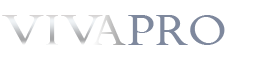
Nice module. I go to install it and joomla says An Error has occurred.
I wish Joomla would stop allowing trash to be posted to the extensions directory.
I’d like to get more details… Joomla version for example